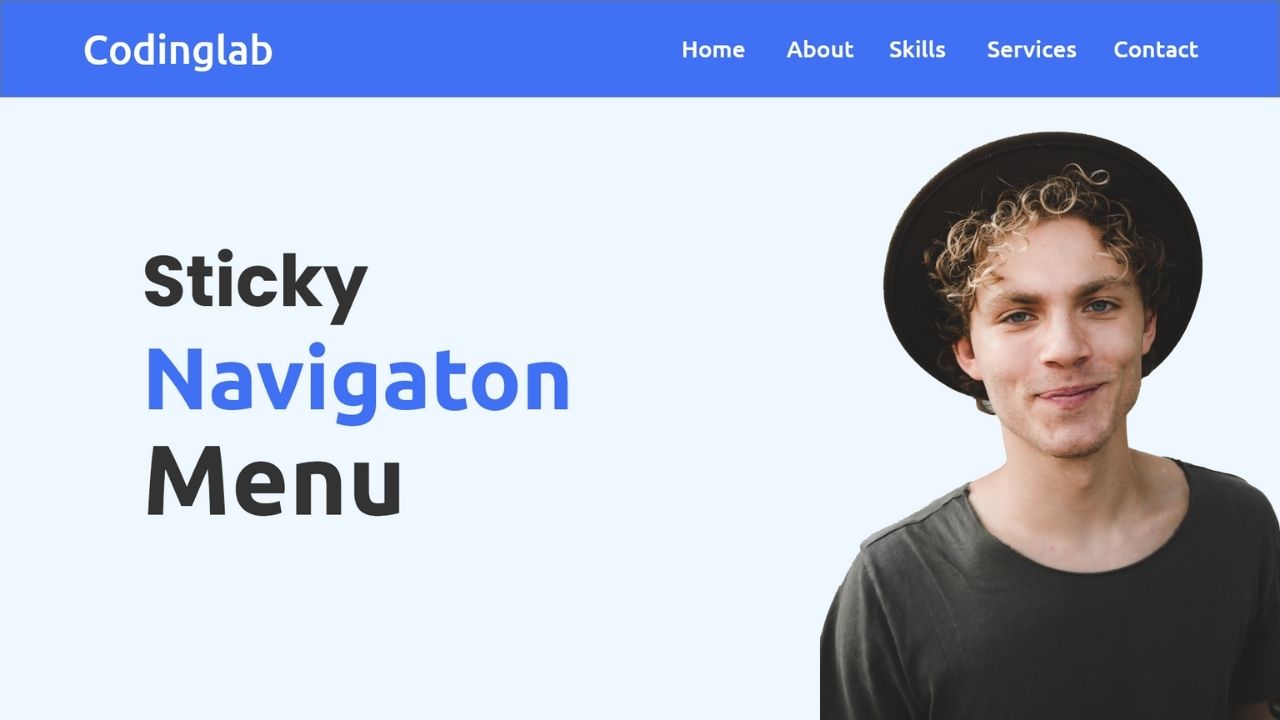Hello, my friend, I hope you all are doing well. Today we are going to create something that mostly uses on the website and is important for the website, that is Sticky Navigation Bar in HTML CSS and JavaScript. I have created many types of Navigation Menu but to date, I haven’t built any sticky navbar on scroll. Without doing ado let’s get started.
Sticky navigation on scroll means the animation on the navigation bar that is stuck on the top of the webpage while the page scrolls to the upside. A sticky navbar makes the website more attractive and easy to jump from one webpage to another.
The image I have uploaded on the webpage is the real example that we are going to develop. The navigation that you can see on the image is the looks after page scroll to the upside. But if the page does not scroll and stays in the initial condition then we will see a different appearance on this navigation menu bar.
Let’s have a look at the real example of this sticky navbar animation on the scroll from the given video tutorial also you will get all the ideas of how all codes are working in the program perfectly.
Sticky Navigation Bar in HTML CSS and JavaScript
You will get all the source code files of this Sticky Navigation Bar but till then I have to covet some important points that you need to know.
As you have seen on the video tutorial of the sticky navigation. At first, we have seen only a navigation bar with a logo and some nav links without background color. When I scrolled the page the navbar’s color appears and the nav link’s hover color also changed. To make this animation and effect I have used little JavaScript code.
We can make a stuck navigation menu on the top by giving its CSS position fixed but we can’t create background color appear-disappear and change in navlinks color on hover.
You Might Like This:
Sticky Navigation Bar | Source Code
<!DOCTYPE html>
<!-- Coding By CodingNepal - codingnepalweb.com -->
<html lang="en" dir="ltr">
<head>
<meta charset="UTF-8">
<title> Sticky Navigation Bar | CodingLab </title>
<link rel="stylesheet" href="style.css">
</head>
<body>
<nav>
<div class="nav-content">
<div class="logo">
<a href="#">CodingLab.</a>
</div>
<ul class="nav-links">
<li><a href="#">Home</a></li>
<li><a href="#">About</a></li>
<li><a href="#">Skills</a></li>
<li><a href="#">Services</a></li>
<li><a href="#">Contact</a></li>
</ul>
</div>
</nav>
<section class="home"></section>
<div class="text">
<p><h2>Sticky Navigation Bar</h2>
<p>Lorem ipsum dolor sit amet, consectetur adipisicing elit. Sed culpa minus ducimus nostrum aspernatur qui odit assumenda consectetur dolorum autem. Impedit aperiam nemo fuga numquam molestias sit quaerat quae doloribus est facilis ab, asperiores voluptatum dolore? Dignissimos porro corporis, veniam esse animi pariatur vitae quas est, amet minima et ratione tenetur earum officiis fugiat saepe eius nisi dolor, iusto voluptas obcaecati nam! Facere excepturi quibusdam, magni fugit quia, accusantium eum dolorum id dolores. Enim consectetur tempore distinctio, natus dolore incidunt. Repellendus ut natus, sit at inventore, reiciendis. Praesentium, tempore. Laborum consequuntur, illo voluptatem nobis rem molestias corporis laboriosam sint officiis, inventore atque, repellendus. Blanditiis molestiae minima consequuntur et accusamus illum, laboriosam placeat perferendis sed. Maiores eos laboriosam quas eius ratione dignissimos laborum doloremque, praesentium obcaecati cum consectetur magnam accusamus, esse, corporis aliquid pariatur mollitia corrupti cupiditate ipsa iure enim provident. Earum, voluptate! Similique quas veniam voluptas, maiores perspiciatis error voluptatum!</p>
<br><p>Lorem ipsum dolor sit amet, consectetur adipisicing elit. Minima libero consequatur necessitatibus voluptatibus vel, ut asperiores magnam velit, eum veritatis natus, dolorum sit ipsum quidem laborum! Facilis officia itaque, explicabo harum illum, repellat nihil corporis! Dolor, libero vero, consequuntur sed necessitatibus corporis. Facilis autem natus animi pariatur quaerat rerum nemo quibusdam veritatis provident error nostrum ratione dolore officiis non amet, quidem dolores eaque sint blanditiis odio porro ut, quam soluta. Necessitatibus, aperiam eum doloremque voluptate qui aliquid consequatur aspernatur debitis expedita unde vitae quia officiis, delectus, possimus ratione ex rerum dignissimos maxime molestiae asperiores. Tempora recusandae debitis exercitationem quo facere reprehenderit tenetur, dolore laboriosam repellat modi. Magnam ratione iste quo perspiciatis explicabo deserunt temporibus quaerat inventore quod accusantium atque, dolores commodi nobis distinctio, fugit illum, soluta quisquam est in omnis! Recusandae incidunt voluptatem, consequuntur doloremque! Nisi incidunt, iure quidem dolores odit sint, ut quam. Ipsum, maiores doloremque velit numquam quisquam.</p>
</div>
<script>
let nav = document.querySelector("nav");
window.onscroll = function() {
if(document.documentElement.scrollTop > 20){
nav.classList.add("sticky");
}else {
nav.classList.remove("sticky");
}
}
</script>
</body>
</html>
/* Google Font Import Link */
@import url('https://fonts.googleapis.com/css2?family=Ubuntu:wght@400;500;700&display=swap');
*{
margin: 0;
padding: 0;
box-sizing: border-box;
text-decoration: none;
font-family: 'Ubuntu', sans-serif;
}
nav{
position: fixed;
top: 0;
left: 0;
width: 100%;
padding: 20px;
transition: all 0.4s ease;
}
nav.sticky{
padding: 15px 20px;
background: #4070f4;
box-shadow: 0 5px 10px rgba(0, 0, 0, 0.1);
}
nav .nav-content{
height: 100%;
max-width: 1200px;
margin: auto;
display: flex;
align-items: center;
justify-content: space-between;
}
nav .logo a{
font-weight: 500;
font-size: 35px;
color: #4070f4;
}
nav.sticky .logo a{
color: #fff;
}
.nav-content .nav-links{
display: flex;
}
.nav-content .nav-links li{
list-style: none;
margin: 0 8px;
}
.nav-links li a{
text-decoration: none;
color: #0E2431;
font-size: 18px;
font-weight: 500;
padding: 10px 4px;
transition: all 0.3s ease;
}
.nav-links li a:hover{
color: #4070f4;
}
nav.sticky .nav-links li a{
color: #fff;
transition: all 0.4s ease;
}
nav.sticky .nav-links li a:hover{
color: #0E2431;
}
.home{
height: 100vh;
width: 100%;
background: url("images/background.png") no-repeat;
background-size: cover;
background-position: center;
background-attachment: fixed;
font-family: 'Ubuntu', sans-serif;
}
h2{
font-size: 30px;
margin-bottom: 6px;
color: #4070f4;
}
.text{
text-align: justify;
padding: 40px 80px;
box-shadow: -5px 0 10px rgba(0, 0, 0, 0.1);
}
If you face any difficulties while creating your Responsive Sticky Navigation Bar or your code is not working as expected, you can download the source code files for this Sticky Navbar for free by clicking on the download button, and you can also view a live demo of this card slider by clicking on the view live button.