Hello friends, I hope you all doing well, today we will create all-important and mostly used hover animations for any type of navigation. As you already know that I have created various types of Responsive Navigation Bar and this type of tiny animation and effect makes our design far better right?
The animation that appears while hovering in the navigation links is known as navigation hover animation. Basically, these types of animation feel us that we have clicked or hovered on them.
As you can see on the given image of our program [all navigation menu hover animation], I know you are seeing only one underline under the navigation links and off course if is active for or hovered form. Basically, there are different types of menu animation on hover.
Let’s watch all the hover animation that I have built in this program[Navigation Menu Hover Animation], and one thing after watching the following video tutorial you will not see the demo of these hover animations, you will also know all code that I have used to create this hover animation and effect.
Navigation Menu Hover Animation in HTML and CSS
I have provided all source code of this all navigation menu hover animations and effects below, but before jumping on the source code files, I would like to cover some important points that you should know.
As you have seen on the video tutorial of all navigation menu bar hover animation and effect using HTML and CSS. At first, we have seen only navigation links, and when I did hover on those every navigation link’s beautiful and different underline animations appear with smooth animation.
In those first, second, and third navigation links I have given position absolute and that underline width increases while we hover on them. On the last navigation link, I have given width 100% and scaleX 0 and transform-origin right, and while we do hover I have given transform scaleX 1 and transform-origin right that’s why it moves forward.
I believe you have got all the ideas and tactics that I have used on this program [Navigation Menu Hover Animation in HTML and CSS] and you can build this type of animation easily but hose friends who are feeling difficult to make this, you can get all the source code of this hover animations from below.
You Might Like This:
- Responsive Sidebar Menu
- Responsive Navigation Menu
- Drop-down Navigation Menu
- All Hamburger Menu Animations
Navigation Menu Hover Animation [Source Code]
<!DOCTYPE html>
<!-- Coding By CodingNepal - codingnepalweb.com -->
<html lang="en" dir="ltr">
<head>
<meta charset="UTF-8">
<title> All Navigation Menu Hover Animation | CodingLab </title>
<link rel="stylesheet" href="style.css">
</head>
<body>
<ul class="nav-links">
<li><a href="#">Dashboard</a></li>
<li class="center"><a href="#">Portfolio</a></li>
<li class="upward"><a href="#">Services</a></li>
<li class="forward"><a href="#">Feedback</a></li>
</ul>
</body>
</html>
/* Google Fonts Import Link */
@import url('https://fonts.googleapis.com/css2?family=Poppins:wght@300;400;500;600;700&display=swap');
*{
margin: 0;
padding: 0;
box-sizing: border-box;
font-family: 'Poppins', sans-serif;
}
body{
height: 100vh;
display: flex;
align-items: center;
justify-content: center;
background: #c1f7f5;
}
.nav-links{
display: flex;
align-items: center;
background: #fff;
padding: 20px 15px;
border-radius: 12px;
box-shadow: 0 5px 10px rgba(0,0,0,0.2);
}
.nav-links li{
list-style: none;
margin: 0 12px;
}
.nav-links li a{
position: relative;
color: #333;
font-size: 20px;
font-weight: 500;
padding: 6px 0;
text-decoration: none;
}
.nav-links li a:before{
content: '';
position: absolute;
bottom: 0;
left: 0;
height: 3px;
width: 0%;
background: #34efdf;
border-radius: 12px;
transition: all 0.4s ease;
}
.nav-links li a:hover:before{
width: 100%;
}
.nav-links li.center a:before{
left: 50%;
transform: translateX(-50%);
}
.nav-links li.upward a:before{
width: 100%;
bottom: -5px;
opacity: 0;
}
.nav-links li.upward a:hover:before{
bottom: 0px;
opacity: 1;
}
.nav-links li.forward a:before{
width: 100%;
transform: scaleX(0);
transform-origin: right;
transition: transform 0.4s ease;
}
.nav-links li.forward a:hover:before{
transform: scaleX(1);
transform-origin: left;
}
If you face any difficulties while creating your Navigation Menu Hover Animation or your code is not working as expected, you can download the source code files for this Navbar Menu Hover Animation for free by clicking on the download button, and you can also view a live demo of this card slider by clicking on the view live button.





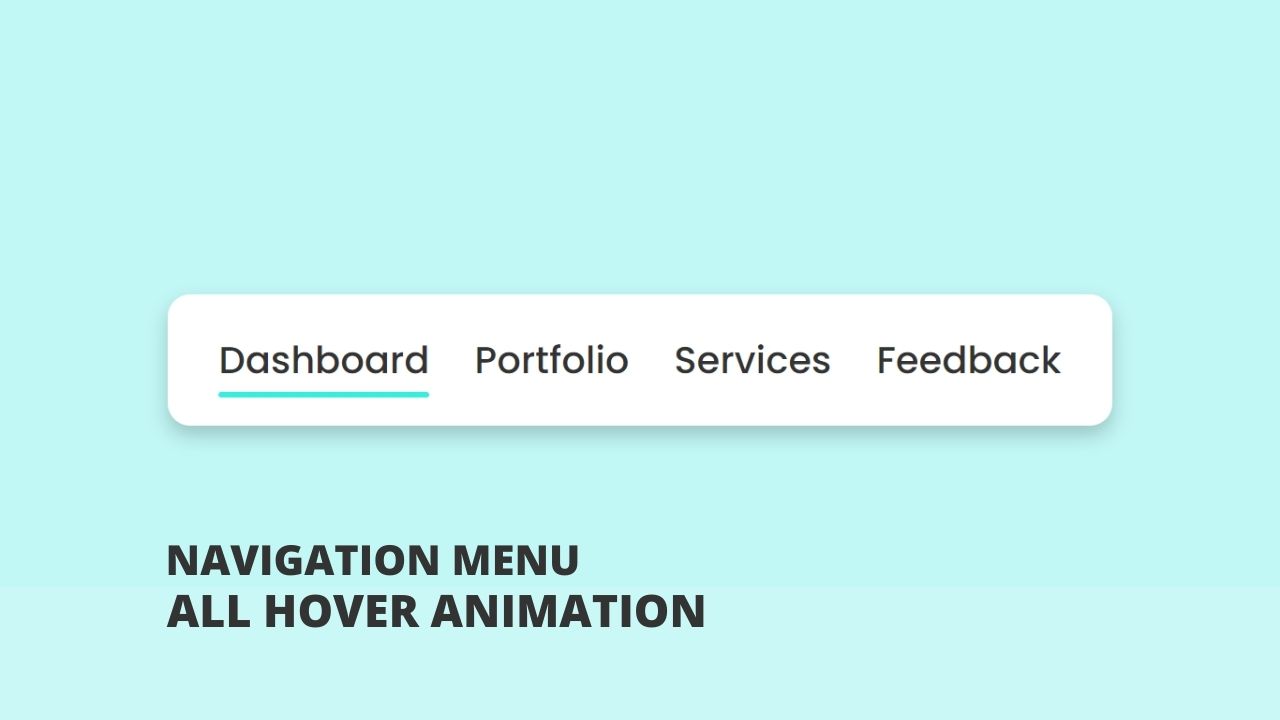

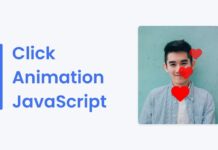







Thanks a ton. Best regards!!
you are the best thank you so much