Q: How do I create a dashboard in HTML and CSS?
A: After reading and watching the following article and video tutorial you will definitely be able to create a responsive admin dashboard panel in HTML and CSS with a little touch of JavaScript.
Hello readers, today will learn to build an admin dashboard panel design by using HTML and CSS. Earlier I created a Modern Admin Panel in HTML CSS & JavaScript with Free Source Code I hope you will like it as well. Now it is time to create a dashboard template panel.
What is Admin Dashboard?
Admin Dashboard is a header section of the website where the admin can see the overall performance of his/her website. Admin dashboard panel helps to make quick decisions for admin to make decisions of what should they improve in his website or business.
What should an admin dashboard have?
Some Major things that Admin Dashboard Pane Have Are:
- Overall details of the website
- Quick Navigation Links
- Search box
- Responsive Feature
- Login and Logout Feature
- Fully Controllable
As you can see on the given image of the admin dashboard panel on the webpage. I have added side navigation and a horizontal navbar. There are some boxes which are showing the overall performance of the business and some other major details.
If you want to see a real example or demo of this design, do watch the following video tutorial that I have given below. I am sure, you will get all the ideas of how all codes are working in this design.
Create Admin Dashboard in HTML and CSS | Video Tutorial
I have provided all the HTML, CSS, and JavaScript code of this Admin Dashboard Template, before getting into the source code files, you need to know some basic things about this Dashboard.
As you have seen on the video tutorial of responsive admin dashboard panel design using HTML CSS and a little javascript. It is a fully responsive design for all sizes of screen devices. The side navigation menu bar also perfectly works.
I have made that navbar sticky which helps the user more conveniently. Actually, this dashboard is made by only HTML and CSS but to make the sidebar open or close we need to add a little javascript. We can also make an animated sidebar with only HTML CSS.
I hope now you can easily build this type of Admin Dashboard Panel, those friends who are feeling difficulty creating this type of dashboard, don’t worry I have provided all source codes below. You can also download all source code files from the given download button.
You May Like This:
- Responsive Navigation Menu
- Navbar with Dark Light Mode
- CSS Responsive Footer Section
- CSS Responsive Contact Us Form
Create Admin Dashboard in HTML and CSS | Free Code
To get the following HTML CSS and JavaScript code for this Admin Dashboard Template, first, you need to create two files one is an HTML file and another one is a CSS file. After creating these two files, you can copy-paste the given codes into your document.
How do I create an admin dashboard in HTML?
Create a file with the name index.html on your computer and copy the following HTML code into your document.
<!DOCTYPE html>
<!-- Coding by CodingNepal | www.codingnepalweb.com -->
<html lang="en" dir="ltr">
<head>
<meta charset="UTF-8">
<title> Responsiive Admin Dashboard | CodingLab </title>
<link rel="stylesheet" href="style.css">
<!-- Boxicons CDN Link -->
<link href='https://unpkg.com/[email protected]/css/boxicons.min.css' rel='stylesheet'>
<meta name="viewport" content="width=device-width, initial-scale=1.0">
</head>
<body>
<div class="sidebar">
<div class="logo-details">
<i class='bx bxl-c-plus-plus'></i>
<span class="logo_name">CodingLab</span>
</div>
<ul class="nav-links">
<li>
<a href="#" class="active">
<i class='bx bx-grid-alt' ></i>
<span class="links_name">Dashboard</span>
</a>
</li>
<li>
<a href="#">
<i class='bx bx-box' ></i>
<span class="links_name">Product</span>
</a>
</li>
<li>
<a href="#">
<i class='bx bx-list-ul' ></i>
<span class="links_name">Order list</span>
</a>
</li>
<li>
<a href="#">
<i class='bx bx-pie-chart-alt-2' ></i>
<span class="links_name">Analytics</span>
</a>
</li>
<li>
<a href="#">
<i class='bx bx-coin-stack' ></i>
<span class="links_name">Stock</span>
</a>
</li>
<li>
<a href="#">
<i class='bx bx-book-alt' ></i>
<span class="links_name">Total order</span>
</a>
</li>
<li>
<a href="#">
<i class='bx bx-user' ></i>
<span class="links_name">Team</span>
</a>
</li>
<li>
<a href="#">
<i class='bx bx-message' ></i>
<span class="links_name">Messages</span>
</a>
</li>
<li>
<a href="#">
<i class='bx bx-heart' ></i>
<span class="links_name">Favrorites</span>
</a>
</li>
<li>
<a href="#">
<i class='bx bx-cog' ></i>
<span class="links_name">Setting</span>
</a>
</li>
<li class="log_out">
<a href="#">
<i class='bx bx-log-out'></i>
<span class="links_name">Log out</span>
</a>
</li>
</ul>
</div>
<section class="home-section">
<nav>
<div class="sidebar-button">
<i class='bx bx-menu sidebarBtn'></i>
<span class="dashboard">Dashboard</span>
</div>
<div class="search-box">
<input type="text" placeholder="Search...">
<i class='bx bx-search' ></i>
</div>
<div class="profile-details">
<img src="images/profile.jpg" alt="">
<span class="admin_name">Prem Shahi</span>
<i class='bx bx-chevron-down' ></i>
</div>
</nav>
<div class="home-content">
<div class="overview-boxes">
<div class="box">
<div class="right-side">
<div class="box-topic">Total Order</div>
<div class="number">40,876</div>
<div class="indicator">
<i class='bx bx-up-arrow-alt'></i>
<span class="text">Up from yesterday</span>
</div>
</div>
<i class='bx bx-cart-alt cart'></i>
</div>
<div class="box">
<div class="right-side">
<div class="box-topic">Total Sales</div>
<div class="number">38,876</div>
<div class="indicator">
<i class='bx bx-up-arrow-alt'></i>
<span class="text">Up from yesterday</span>
</div>
</div>
<i class='bx bxs-cart-add cart two' ></i>
</div>
<div class="box">
<div class="right-side">
<div class="box-topic">Total Profit</div>
<div class="number">$12,876</div>
<div class="indicator">
<i class='bx bx-up-arrow-alt'></i>
<span class="text">Up from yesterday</span>
</div>
</div>
<i class='bx bx-cart cart three' ></i>
</div>
<div class="box">
<div class="right-side">
<div class="box-topic">Total Return</div>
<div class="number">11,086</div>
<div class="indicator">
<i class='bx bx-down-arrow-alt down'></i>
<span class="text">Down From Today</span>
</div>
</div>
<i class='bx bxs-cart-download cart four' ></i>
</div>
</div>
<div class="sales-boxes">
<div class="recent-sales box">
<div class="title">Recent Sales</div>
<div class="sales-details">
<ul class="details">
<li class="topic">Date</li>
<li><a href="#">02 Jan 2021</a></li>
<li><a href="#">02 Jan 2021</a></li>
<li><a href="#">02 Jan 2021</a></li>
<li><a href="#">02 Jan 2021</a></li>
<li><a href="#">02 Jan 2021</a></li>
<li><a href="#">02 Jan 2021</a></li>
<li><a href="#">02 Jan 2021</a></li>
</ul>
<ul class="details">
<li class="topic">Customer</li>
<li><a href="#">Alex Doe</a></li>
<li><a href="#">David Mart</a></li>
<li><a href="#">Roe Parter</a></li>
<li><a href="#">Diana Penty</a></li>
<li><a href="#">Martin Paw</a></li>
<li><a href="#">Doe Alex</a></li>
<li><a href="#">Aiana Lexa</a></li>
<li><a href="#">Rexel Mags</a></li>
<li><a href="#">Tiana Loths</a></li>
</ul>
<ul class="details">
<li class="topic">Sales</li>
<li><a href="#">Delivered</a></li>
<li><a href="#">Pending</a></li>
<li><a href="#">Returned</a></li>
<li><a href="#">Delivered</a></li>
<li><a href="#">Pending</a></li>
<li><a href="#">Returned</a></li>
<li><a href="#">Delivered</a></li>
<li><a href="#">Pending</a></li>
<li><a href="#">Delivered</a></li>
</ul>
<ul class="details">
<li class="topic">Total</li>
<li><a href="#">$204.98</a></li>
<li><a href="#">$24.55</a></li>
<li><a href="#">$25.88</a></li>
<li><a href="#">$170.66</a></li>
<li><a href="#">$56.56</a></li>
<li><a href="#">$44.95</a></li>
<li><a href="#">$67.33</a></li>
<li><a href="#">$23.53</a></li>
<li><a href="#">$46.52</a></li>
</ul>
</div>
<div class="button">
<a href="#">See All</a>
</div>
</div>
<div class="top-sales box">
<div class="title">Top Seling Product</div>
<ul class="top-sales-details">
<li>
<a href="#">
<img src="images/sunglasses.jpg" alt="">
<span class="product">Vuitton Sunglasses</span>
</a>
<span class="price">$1107</span>
</li>
<li>
<a href="#">
<img src="images/jeans.jpg" alt="">
<span class="product">Hourglass Jeans </span>
</a>
<span class="price">$1567</span>
</li>
<li>
<a href="#">
<img src="images/nike.jpg" alt="">
<span class="product">Nike Sport Shoe</span>
</a>
<span class="price">$1234</span>
</li>
<li>
<a href="#">
<img src="images/scarves.jpg" alt="">
<span class="product">Hermes Silk Scarves.</span>
</a>
<span class="price">$2312</span>
</li>
<li>
<a href="#">
<img src="images/blueBag.jpg" alt="">
<span class="product">Succi Ladies Bag</span>
</a>
<span class="price">$1456</span>
</li>
<li>
<a href="#">
<img src="images/bag.jpg" alt="">
<span class="product">Gucci Womens's Bags</span>
</a>
<span class="price">$2345</span>
<li>
<a href="#">
<img src="images/addidas.jpg" alt="">
<span class="product">Addidas Running Shoe</span>
</a>
<span class="price">$2345</span>
</li>
<li>
<a href="#">
<img src="images/shirt.jpg" alt="">
<span class="product">Bilack Wear's Shirt</span>
</a>
<span class="price">$1245</span>
</li>
</ul>
</div>
</div>
</div>
</section>
<script>
let sidebar = document.querySelector(".sidebar");
let sidebarBtn = document.querySelector(".sidebarBtn");
sidebarBtn.onclick = function() {
sidebar.classList.toggle("active");
if(sidebar.classList.contains("active")){
sidebarBtn.classList.replace("bx-menu" ,"bx-menu-alt-right");
}else
sidebarBtn.classList.replace("bx-menu-alt-right", "bx-menu");
}
</script>
</body>
</html>
Create a file name with style.css on your computer then copy-paste the following codes in your CSS document. Make sure these two HTML and CSS files should be in the same folder.
/* Googlefont Poppins CDN Link */
@import url('https://fonts.googleapis.com/css2?family=Poppins:wght@200;300;400;500;600;700&display=swap');
*{
margin: 0;
padding: 0;
box-sizing: border-box;
font-family: 'Poppins', sans-serif;
}
.sidebar{
position: fixed;
height: 100%;
width: 240px;
background: #0A2558;
transition: all 0.5s ease;
}
.sidebar.active{
width: 60px;
}
.sidebar .logo-details{
height: 80px;
display: flex;
align-items: center;
}
.sidebar .logo-details i{
font-size: 28px;
font-weight: 500;
color: #fff;
min-width: 60px;
text-align: center
}
.sidebar .logo-details .logo_name{
color: #fff;
font-size: 24px;
font-weight: 500;
}
.sidebar .nav-links{
margin-top: 10px;
}
.sidebar .nav-links li{
position: relative;
list-style: none;
height: 50px;
}
.sidebar .nav-links li a{
height: 100%;
width: 100%;
display: flex;
align-items: center;
text-decoration: none;
transition: all 0.4s ease;
}
.sidebar .nav-links li a.active{
background: #081D45;
}
.sidebar .nav-links li a:hover{
background: #081D45;
}
.sidebar .nav-links li i{
min-width: 60px;
text-align: center;
font-size: 18px;
color: #fff;
}
.sidebar .nav-links li a .links_name{
color: #fff;
font-size: 15px;
font-weight: 400;
white-space: nowrap;
}
.sidebar .nav-links .log_out{
position: absolute;
bottom: 0;
width: 100%;
}
.home-section{
position: relative;
background: #f5f5f5;
min-height: 100vh;
width: calc(100% - 240px);
left: 240px;
transition: all 0.5s ease;
}
.sidebar.active ~ .home-section{
width: calc(100% - 60px);
left: 60px;
}
.home-section nav{
display: flex;
justify-content: space-between;
height: 80px;
background: #fff;
display: flex;
align-items: center;
position: fixed;
width: calc(100% - 240px);
left: 240px;
z-index: 100;
padding: 0 20px;
box-shadow: 0 1px 1px rgba(0, 0, 0, 0.1);
transition: all 0.5s ease;
}
.sidebar.active ~ .home-section nav{
left: 60px;
width: calc(100% - 60px);
}
.home-section nav .sidebar-button{
display: flex;
align-items: center;
font-size: 24px;
font-weight: 500;
}
nav .sidebar-button i{
font-size: 35px;
margin-right: 10px;
}
.home-section nav .search-box{
position: relative;
height: 50px;
max-width: 550px;
width: 100%;
margin: 0 20px;
}
nav .search-box input{
height: 100%;
width: 100%;
outline: none;
background: #F5F6FA;
border: 2px solid #EFEEF1;
border-radius: 6px;
font-size: 18px;
padding: 0 15px;
}
nav .search-box .bx-search{
position: absolute;
height: 40px;
width: 40px;
background: #2697FF;
right: 5px;
top: 50%;
transform: translateY(-50%);
border-radius: 4px;
line-height: 40px;
text-align: center;
color: #fff;
font-size: 22px;
transition: all 0.4 ease;
}
.home-section nav .profile-details{
display: flex;
align-items: center;
background: #F5F6FA;
border: 2px solid #EFEEF1;
border-radius: 6px;
height: 50px;
min-width: 190px;
padding: 0 15px 0 2px;
}
nav .profile-details img{
height: 40px;
width: 40px;
border-radius: 6px;
object-fit: cover;
}
nav .profile-details .admin_name{
font-size: 15px;
font-weight: 500;
color: #333;
margin: 0 10px;
white-space: nowrap;
}
nav .profile-details i{
font-size: 25px;
color: #333;
}
.home-section .home-content{
position: relative;
padding-top: 104px;
}
.home-content .overview-boxes{
display: flex;
align-items: center;
justify-content: space-between;
flex-wrap: wrap;
padding: 0 20px;
margin-bottom: 26px;
}
.overview-boxes .box{
display: flex;
align-items: center;
justify-content: center;
width: calc(100% / 4 - 15px);
background: #fff;
padding: 15px 14px;
border-radius: 12px;
box-shadow: 0 5px 10px rgba(0,0,0,0.1);
}
.overview-boxes .box-topic{
font-size: 20px;
font-weight: 500;
}
.home-content .box .number{
display: inline-block;
font-size: 35px;
margin-top: -6px;
font-weight: 500;
}
.home-content .box .indicator{
display: flex;
align-items: center;
}
.home-content .box .indicator i{
height: 20px;
width: 20px;
background: #8FDACB;
line-height: 20px;
text-align: center;
border-radius: 50%;
color: #fff;
font-size: 20px;
margin-right: 5px;
}
.box .indicator i.down{
background: #e87d88;
}
.home-content .box .indicator .text{
font-size: 12px;
}
.home-content .box .cart{
display: inline-block;
font-size: 32px;
height: 50px;
width: 50px;
background: #cce5ff;
line-height: 50px;
text-align: center;
color: #66b0ff;
border-radius: 12px;
margin: -15px 0 0 6px;
}
.home-content .box .cart.two{
color: #2BD47D;
background: #C0F2D8;
}
.home-content .box .cart.three{
color: #ffc233;
background: #ffe8b3;
}
.home-content .box .cart.four{
color: #e05260;
background: #f7d4d7;
}
.home-content .total-order{
font-size: 20px;
font-weight: 500;
}
.home-content .sales-boxes{
display: flex;
justify-content: space-between;
/* padding: 0 20px; */
}
/* left box */
.home-content .sales-boxes .recent-sales{
width: 65%;
background: #fff;
padding: 20px 30px;
margin: 0 20px;
border-radius: 12px;
box-shadow: 0 5px 10px rgba(0, 0, 0, 0.1);
}
.home-content .sales-boxes .sales-details{
display: flex;
align-items: center;
justify-content: space-between;
}
.sales-boxes .box .title{
font-size: 24px;
font-weight: 500;
/* margin-bottom: 10px; */
}
.sales-boxes .sales-details li.topic{
font-size: 20px;
font-weight: 500;
}
.sales-boxes .sales-details li{
list-style: none;
margin: 8px 0;
}
.sales-boxes .sales-details li a{
font-size: 18px;
color: #333;
font-size: 400;
text-decoration: none;
}
.sales-boxes .box .button{
width: 100%;
display: flex;
justify-content: flex-end;
}
.sales-boxes .box .button a{
color: #fff;
background: #0A2558;
padding: 4px 12px;
font-size: 15px;
font-weight: 400;
border-radius: 4px;
text-decoration: none;
transition: all 0.3s ease;
}
.sales-boxes .box .button a:hover{
background: #0d3073;
}
/* Right box */
.home-content .sales-boxes .top-sales{
width: 35%;
background: #fff;
padding: 20px 30px;
margin: 0 20px 0 0;
border-radius: 12px;
box-shadow: 0 5px 10px rgba(0, 0, 0, 0.1);
}
.sales-boxes .top-sales li{
display: flex;
align-items: center;
justify-content: space-between;
margin: 10px 0;
}
.sales-boxes .top-sales li a img{
height: 40px;
width: 40px;
object-fit: cover;
border-radius: 12px;
margin-right: 10px;
background: #333;
}
.sales-boxes .top-sales li a{
display: flex;
align-items: center;
text-decoration: none;
}
.sales-boxes .top-sales li .product,
.price{
font-size: 17px;
font-weight: 400;
color: #333;
}
/* Responsive Media Query */
@media (max-width: 1240px) {
.sidebar{
width: 60px;
}
.sidebar.active{
width: 220px;
}
.home-section{
width: calc(100% - 60px);
left: 60px;
}
.sidebar.active ~ .home-section{
/* width: calc(100% - 220px); */
overflow: hidden;
left: 220px;
}
.home-section nav{
width: calc(100% - 60px);
left: 60px;
}
.sidebar.active ~ .home-section nav{
width: calc(100% - 220px);
left: 220px;
}
}
@media (max-width: 1150px) {
.home-content .sales-boxes{
flex-direction: column;
}
.home-content .sales-boxes .box{
width: 100%;
overflow-x: scroll;
margin-bottom: 30px;
}
.home-content .sales-boxes .top-sales{
margin: 0;
}
}
@media (max-width: 1000px) {
.overview-boxes .box{
width: calc(100% / 2 - 15px);
margin-bottom: 15px;
}
}
@media (max-width: 700px) {
nav .sidebar-button .dashboard,
nav .profile-details .admin_name,
nav .profile-details i{
display: none;
}
.home-section nav .profile-details{
height: 50px;
min-width: 40px;
}
.home-content .sales-boxes .sales-details{
width: 560px;
}
}
@media (max-width: 550px) {
.overview-boxes .box{
width: 100%;
margin-bottom: 15px;
}
.sidebar.active ~ .home-section nav .profile-details{
display: none;
}
}
@media (max-width: 400px) {
.sidebar{
width: 0;
}
.sidebar.active{
width: 60px;
}
.home-section{
width: 100%;
left: 0;
}
.sidebar.active ~ .home-section{
left: 60px;
width: calc(100% - 60px);
}
.home-section nav{
width: 100%;
left: 0;
}
.sidebar.active ~ .home-section nav{
left: 60px;
width: calc(100% - 60px);
}
}
If you face any difficulties while creating your Admin Dashboard or your code is not working as expected, you can download the source code files for this Admin Dashboard Panel for free by clicking on the download button, and you can also view a live demo of this card slider by clicking on the view live button.





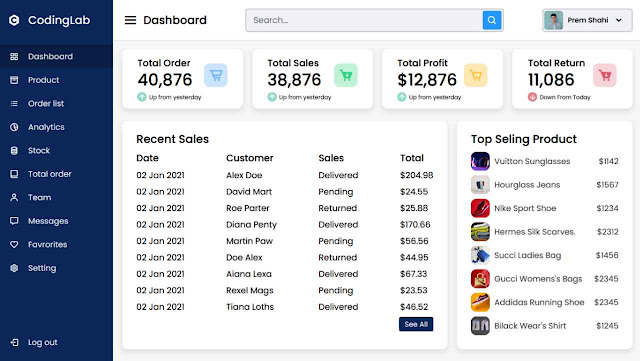









Thanks sir.
its a good thing to publish your code to help other's to understand how to make dashboard …impressive dear …. May god bless you
nice but how to show dropdown menu
Nice
thanks very much for this
if I want to hide the entire sidebar to mobile device, how to do this? can u help me please?
main source codde copy down load kuch bhi nahi kar paaya ye kya hai whitelissss…..
Inspiring tutorial, thank you for the kindness
hello need source code please
great work..thank you
Hello, what are the tool using?
how do i make the links open in the same page on the right with the dashboard still visible
hello, how can i make the remaining pages active so that i can as well put some content
codeinglab thanks for every thing that you made for us specialty it help me to do more practice on my coding lessons
I say again thanks
Good��
Yeah you can.
Can I use this in Forge custom UI
Glad you like it.
Glad you like it.
Sure stay tuned.
JavaScript code is also given in the HTML file.
Glad you like it. Best regards!!
So cool
very usefull bro! i have a doubt that could we able to connect the ASP.NET in this dashboard?
can i get javascript code too?
give me some more dashboad templaates
nice one
Great tutorials
Glad to hear that
it's a good exercise for us front juniore, I discovered new notions especially on the transition, thank you very much