Hello readers, Today in this blog you’ll learn how to Send Mail using XAMPP Server. Earlier I have shared a blog on How to configure XAMPP to send Mail from Localhost in PHP? If you haven’t still read that blog, I want to suggest you read that blog first.
Generally, in this program, on the webpage, there is a mail send the form with three inputs – email address, subject, and message. When you click on the send button without filling the form completely, there is a display of an alert labeled as “All input fields are required!”. And when you filled up all inputs and click on the send button, your mail will be sent to a particular email address that you’ve provided in the recipient field and there is also display a success message labeled as “Your mail sent successfully to someone email”.
If somehow mail can’t be sent, there is a display of an alert labeled as “Sorry, failed while sending mail!”. If you’re feeling difficult to understand what I am saying. You can watch a full video tutorial on this program [How to Send Email with PHP & Gmail].
Video Tutorial of Send Mail using XAMPP Server
In the video, you have seen How to Send Email with PHP & Gmail and I hope you’ve understood the basic codes behind creating this form and sending mail. I used SMTP Server to send Mail/Email from Localhost using XAMPP. An SMTP (Simple Mail Transfer Protocol) server is an application that’s main purpose is to send and receive mail/email between email senders and receivers.
You might like this:
How to Send Email with PHP & Gmail [Source Codes]
To create this program [How to Send Email with PHP & Gmail]. First, you need to create two Files one PHP File and another one is CSS File. After creating these files just paste the following codes in your file.
First, create a PHP file with the name of mail.html and paste the given codes in your PHP file. Remember, you’ve to create a file with .php extension.
<!DOCTYPE html>
<!-- Created By CodingNepal -->
<html lang="en">
<head>
<meta charset="UTF-8">
<title>Send Mail From Localhost | CodingNepal</title>
<link rel="stylesheet" href="style.css">
<!-- bootstrap cdn link -->
<link rel="stylesheet" href="https://stackpath.bootstrapcdn.com/bootstrap/4.5.2/css/bootstrap.min.css">
</head>
<body>
<div class="container">
<div class="row">
<div class="col-md-4 offset-md-4 mail-form">
<h2 class="text-center">
Send Message
</h2>
<p class="text-center">
Send mail to anyone from localhost.
</p>
<!-- starting php code -->
<?php
//first we leave this input field blank
$recipient = "";
//if user click the send button
if(isset($_POST['send'])){
//access user entered data
$recipient = $_POST['email'];
$subject = $_POST['subject'];
$message = $_POST['message'];
$sender = "From: [email protected]";
//if user leave empty field among one of them
if(empty($recipient) || empty($subject) || empty($message)){
?>
<!-- display an alert message if one of them field is empty -->
<div class="alert alert-danger text-center">
<?php echo "All inputs are required!" ?>
</div>
<?php
}else{
// PHP function to send mail
if(mail($recipient, $subject, $message, $sender)){
?>
<!-- display a success message if once mail sent sucessfully -->
<div class="alert alert-success text-center">
<?php echo "Your mail successfully sent to $recipient"?>
</div>
<?php
$recipient = "";
}else{
?>
<!-- display an alert message if somehow mail can't be sent -->
<div class="alert alert-danger text-center">
<?php echo "Failed while sending your mail!" ?>
</div>
<?php
}
}
}
?> <!-- end of php code -->
<form action="mail.php" method="POST">
<div class="form-group">
<input class="form-control" name="email" type="email" placeholder="Recipients" value="<?php echo $recipient ?>">
</div>
<div class="form-group">
<input class="form-control" name="subject" type="text" placeholder="Subject">
</div>
<div class="form-group">
<!-- change this tag name into textarea to show textarea field. Due to more textarea I got an error, so I change the name of this field -->
<!-- <changeit cols="30" rows="5" class="form-control textarea" name="message" placeholder="Compose your message.."></changeit> -->
</div>
<div class="form-group">
<input class="form-control button btn-primary" type="submit" name="send" value="Send" placeholder="Subject">
</div>
</form>
</div>
</div>
</div>
</body>
</html>
Second, create a CSS file with the name of style.css and paste the given codes in your CSS file. Remember, you’ve to create a file with .css extension.
/* custom css styling */
@import url('https://fonts.googleapis.com/css?family=Poppins:400,500,600,700&display=swap');
html,body{
background: #007bff;
}
::selection{
color: #fff;
background: #007bff;
}
.container{
position: absolute;
top: 50%;
left: 50%;
transform: translate(-50%, -50%);
font-family: 'Poppins', sans-serif;
}
.container .mail-form{
background: #fff;
padding: 25px 35px;
border-radius: 5px;
box-shadow: 0 4px 8px 0 rgba(0, 0, 0, 0.2),
0 6px 20px 0 rgba(0, 0, 0, 0.19);
}
.container form .form-control{
height: 43px;
font-size: 15px;
}
.container .mail-form form .form-group .button{
font-size: 17px!important;
}
.container form .textarea{
height: 100px;
resize: none;
}
.container .mail-form h2{
font-size: 30px;
font-weight: 600;
}
.container .mail-form p{
font-size: 14px;
}
That’s all, now you’ve successfully created a How to Send Mail using XAMPP Server with PHP. If your code doesn’t work or you’ve faced any errors/problems then please download the source code files from the given download button. It’s free and a .zip file will be downloaded and you’ve extracted it.







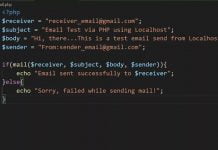






can it work on wamp server
how can i send msg to multiple mail
Hi bro, I to connect with the live free server like profreehost.
after copying and editing that recevier email in htdocs is fine how to run that live server after that?
big fan sir coding kam garen pls send correct portfolio coding file thank you so much.. malai dherai nai man parcha tapai ko coding garne tarika tapai ko sabai video herxu ma hal malaysia bata….
Make sure you’ve configured your XAMPP and then download the code files from the given download button. I assumed you know about xampp and how to run php file on the browser.
Salomaleykum
can you post for the real web server ?
Bro Can We Upload It In a Hosting Service provider such as infinity free with php and mySQL support?
I Wanted To Keep This Thing Online!
I haven’t tried it but you can. If you’ll face any problem then contact me from the contact page.
even i want to know using free hosting service
how to open this program? i don't even know
how to open this program? or link?
Make sure you have installed XAMPP in your pc/laptop
hi i cant the any php.ini on my laptop. i only found php.ini-development and php.ini-production what should i do?
No it won't work!
will it work if i dont have xampp sever